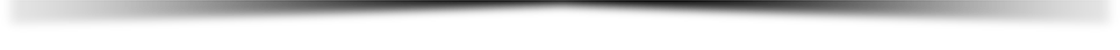Photoshop Shadow Creation Service
Photoshop Shadow Creation Service is a crucial image editing option for product displays. In its raw, bare, and natural form, certain products have an odd and ugly appearance. For this reason, using Photoshop to create shadows for product displays is crucial. Usually product photos of clothing (shirts, T-shirts, lingerie, socks, etc.) and product items (books, table cloths, pens, mobile phones, wallets, flat things, simple rings, flat chains, ear rings, various ornaments, etc.) have reflection shadows, natural shadows, drop shadows, or original shadows applied to them.
A few image editing strategies are used when creating shadows on goods for exhibition. These include removing the item's background (using path clipping or photo masking), eliminating distractions and noise, enhancing and retouching the photo, using hue adjustment in order to bring out the ideal hue, and applying the ideal shadowing method that gives the good an organic appearance and form.
A lot of images of goods use studio illumination, viewpoint, and other techniques to simulate the natural shadows of the objects. Additionally, some clients wish to keep the shadows or provide their picture with the finest possible shadow and 3D appearance. A wide range of media, such as internet pages, online stores, catalogs of goods, leaflets, electronic ads, printed advertisements for magazines, etc., can utilize the Photoshop Shadow Creation Service.
Photoshop Shadow Effects That We Can Create for You
Photoshop must be used to add shadows to the pictures if you want to do it right. Depending upon the shadow sorts, we provide our honorable clientele with six alternative Photoshop Shadow Creation options.


Mirror Shadow Creation
The Mirror Shadow illustrates the existence, fragility, and transparency of your merchandise. It's an outline that may be positioned to give field depth next to, below, or above an item. The mirrored effect, as its name suggests, reflects your product picture in either a horizontal or vertical flip perspective. We also offer discounted prices for large orders.


Drop Shadow Service
It's a standard Photoshop shadow effect solution for pictures of goods. Online marketers require exceptional product photographs with a high degree of credibility to impress the consumer. You can use Photoshop's drop shadows effect to give your customers confidence in the picture of your product. Customers will buy it because they will feel as though they are viewing a genuine, legitimate product.


Natural Shadow Creation
There is a shadow for anything we mortals are able to perceive and touch; therefore, the shadow is visible when cameras take pictures of goods or other things. This is called a natural shadow. Experts who erase a photograph's backdrop also eliminate the shadow that naturally exists in the image. To preserve the natural look, we use the clipping path tool to preserve the product's natural shadow.


Cast Shadow Creation
To give a 2D item a clever 3D appearance, a transparent picture is used in conjunction with Cast Shadow. Generally speaking, cast shadows are defined boundaries that show how light is blocked to create a shadow. In certain instances, this class is also used in conjunction with artistic manipulation of photos. A form of shade develops when sunlight goes around a thing because of its form, as opposed to a cast shadow, which happens whenever an item significantly limits the source of light.


Transparent Shadows Service
The best items for the Reflective Shadow involve precious stones, ceramics, accessories, electronics, healthcare supplies, and centerpieces. This genre and Jewelry Photo Editing Service are closely related. The product appears to be reflected thanks to Photoshop's mirror effect. Although a cast can be created during filming by reflecting light, erasing the backdrop to a pure white eliminates the shadow.


Product Shadow Creation
Put simply, after separating the product photos from the backdrop, the Item Shadow is applied to it. The best way to achieve natural-looking shadowing in product photos is to use an illumination source. In this case, adding a shadow before using the Photo Color Correction Services might be necessary. This makes it possible to project a shadow far from the item at a certain angle, providing it an additional 3D look.