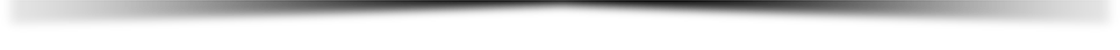Photoshop Image Masking Service
Image masking service is used for intricate photos that have a lot of fur or errant hair. In a way, the goal is comparable to the clipping path. The clipping path, on the other hand, just eliminates an image's background. The picture masking approach, on the other hand, eliminates the image's precise shape and details along with its background. The image topic is not separated by the clipping path. In cases where the clipping path is no longer functional, designers must utilize Photoshop masking.
Why Do Pictures Get Masks? Photoshop Masking services are necessary for images with a lot of curves, soft edges, and turns, such as hair, wool, etc. That's why this particular service is also known as Hair Masking. Additionally, the service is required for photographs of clear objects like glasses, smoke, flames, lighting, etc. Typically, we use it as the clipping path service to remove backgrounds from photos. However, there are a few key distinctions between Image Masking Service and Clipping Path.
Photoshop Image Masking Types
Photographers who wish to place their photos against different backdrops are using image masking as a fashionable tool. Given that the task is easy to complete, it won't take an expert. Experts can only reach a certain degree of achievement. Our professionals are well-versed in masking. Even when the assignment is finished, they review every element and make revisions. Every project is completed on schedule by us. Worldwide most Graphics houses use a special application Adobe Photoshop. Photoshop has some tools for Masking or Hair masking services to be completed with a few features.

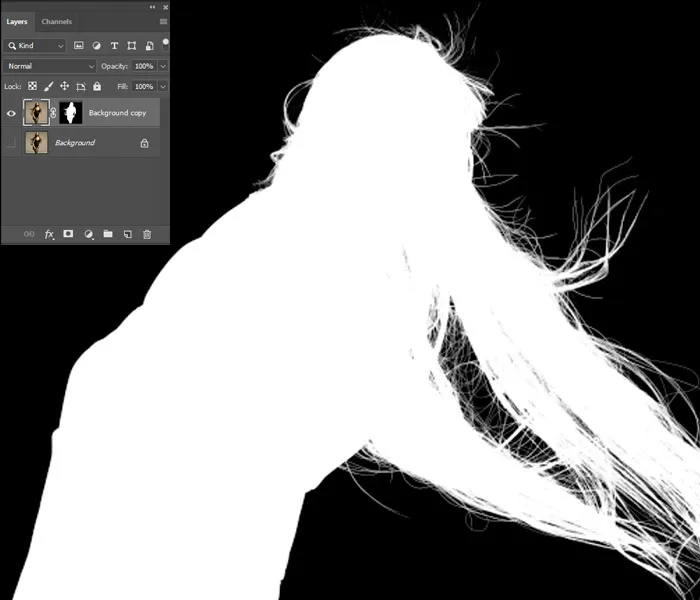
Layer Masking Service
Here, masks are placed directly to the layer using the Pen Tool, giving them soft, defined edges.
It allows you to get a selection and change the layer to which it belongs opacity (transparency). Expert designers always start with this option since, with the help of Photoshop's layer mask, the masked work is never lost and all of the pixels within that layer may be recovered.
Photoshop Layer masks are used to achieve a smooth edge for the cutout picture when a vector path is unable to eliminate the backdrop of intricate graphics with fine edges.


Alpha Masking Service
Pixel-based masking known as "Alpha Masking" is used to display images—more precisely, their shapes rather than their colors.
Probably more so than layer masking, but it is better in terms of file size. The picture is saved in the alpha channel once the background has been removed so that we can adjust exposure, contrast, brightness, and other factors. In this case, Clipping Path Services contributes positively to excellence.
The channels can occasionally conceal the background or pick certain objects. This method is applied to background items that are one color or do not have zigzag patterns.


Color Masking
To make sure that the image is free of any blank lines, apply the color masking technique. Activities related to post-color correction also make use of this service. Pixilation of images is the primary element of this type of editing. The method uses Photoshop pixels to colorize a selected area of a picture. Subsequently, the exposure and contrast can be adjusted to achieve the desired results.


Object Masking
Masking techniques are often used by background removal services. Anything that is not wanted will be removed with this procedure. You can't expect every shot to be flawless. Whether you're taking pictures of people or animals.
Furthermore, subjects can't always be the center of attention. This means that photos can be improved by cropping out distracting backgrounds and objects.


Transparent Masking
Using a Vector path or Clipping mask to remove the backdrop of a transparent image is a challenging task. For the background removal of these gradient transparency photos, we employ transparent masking.
In Photoshop, transparent masking for photographs containing glass, lightning, glass jewelry, and so on. as well as a number of product images used in catalogs and online stores for promotional purposes.


Refine Edges Image Masking
This method is required when an image has to look more realistic than it did before. For example, employing advanced edge masking to achieve soft edges on a photo topic could be beneficial. Essentially, the purpose of this process is to enhance the visual appeal of the photographs and communicate the reason for the click. // the purpose of this process is to enhance the visual appeal of the photographs and communicate the reason for the click.
Photoshop Masking: Who Needs It?
Photographers and the general public alike find image masking to be highly desirable and in demand. That being said, most of them are photographers. Photographers employ a distinct background with a photograph to give it a new look to capture the attention of the audience since they need to develop their portfolio.
Photographers occasionally deal with a common issue, such as a client who requests an image background that is unavailable in their area. The best way to satisfy the client's request is to outsource the photos using the Image Masking Service.
Image masking is generally used by graphic designers and photographers. But this service is also available to regular folks. For example, someone going through a divorce or breaking up with their partner. The other person can then be effortlessly cut out of his or her photographs using our service. They can utilize these photographs, which come in any size or format, to decorate their home.
What is the price of image masking services?
There are several techniques to mask photographs, thus each job will have a different price. You must first define how many sections need to be masked, how much the object's backdrop differs from it, and how close the object's color is to the background to calculate the cost. We always follow the same price standards, so regardless of how many designers you work with, your charge will always be transparent and reasonable. Our picture masking services are provided at the lowest possible pricing in the industry. For an idea, look at our pricing table.
Why Choose Us for Image Masking Service?
Sometimes a job requires more than just talent. Additionally, it requires more work. You will receive that from us until we polish your work. The picture masking feature in Photoshop has several typical applications. Model photographers are the main users of image masking services. It requires extra effort and sufficient attention to work with fur and other important edges.
Our goal-oriented, laser-focused designers work nonstop, day and night, just for you. Our quality assurance staff is also involved in the process. We never, ever cut corners on quality. Competitive pricing and a warm, welcoming workplace are our methods of operation. Let's talk about what you need. Tell us what we can do to help you. For further information about our services, get in touch with us. We are prepared to establish a mutually beneficial relationship with you.
Photo Expert Solution does image masking correctly. Our team of photo editors is committed. They are renowned for delivering excellent jobs on schedule. The editors are masters at disguising pictures with Photoshop.
Advanced photo editing abilities are needed in many fields. Skilled editors never settle for less.
Photo realism and quality are the goals of Photoshop masking. Editors take pictures for particular purposes. More sophisticated image masking displays image information.
Customers are impressed by our Photoshop services. To begin with, each image covers the client's message to viewers. Next, adjust the masks of the subjects. Our editors are divided on this strategy. Everybody has multiple facets. Rather, editors mask images to meet the needs of many clients.
How is image masking in Photoshop done?
Image masking starts and ends with selection. Once finished, you will comprehend. Soon, we'll learn about masking techniques and instruments. If you follow the simple steps, it's easy.
Operational Protocol
For seamless and secure operation, the majority of editing services demand selection. Several editing tasks are non-optional. There is no need to choose these pictures. We edit the entire image or any area with soft edges. Editing becomes less error-prone and more accurate with selection. The first should be the pick. In Image Masking, you are unable to mask any layer without selection.
Selection Methods
Photoshop offers several selection methods. Not all are up for pick. Everybody has their areas of expertise. One method can be used to select various subjects. However, not everyone is flawless. Selecting hard-edged subjects is simple when using the fast selection tool. Pick & Mask themes with soft edges. First, you can choose, then go smoothly. That is a laborious task.
We'll examine the Image Masking selection techniques in Photoshop. We won't go into too much detail since talking about them all would take time. We'll select a method shortly. The selection tools in Photoshop are the Lasso tool, quick selection tool, marquee tool, and pen tool.
Lorem ipsum dolor sit amet, consectetur adipiscing elit, sed do eiusmod tempor incididunt ut labore et